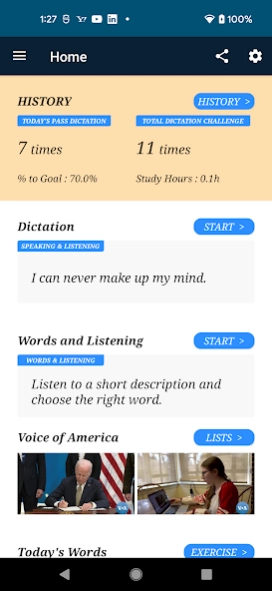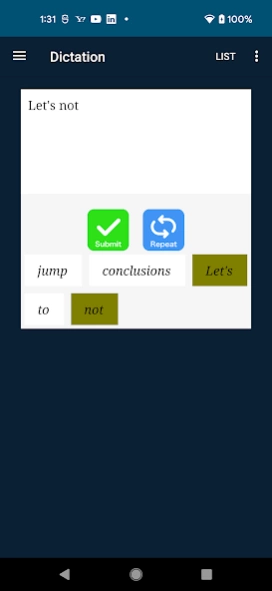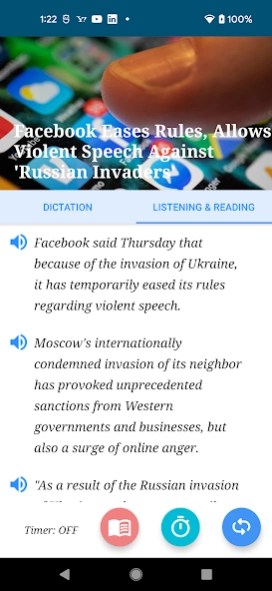English Dictation and Speaking 6.1.1
Free Version
Publisher Description
English Dictation and Speaking - English dictation app to improve your skills with listening and speaking.
English Buddy helps you enhance your English speaking skill. You simply listen to what the app speaks and you just repeat what you listen to.
⚫︎ As of 10 June 2023
- number of dictation questions for all users : 220
- number of dictation questions for subscribers : 352
All dictation questions include very useful keywords for speaking and listening. The number of dictation questions will increase when I update the app.
⚫︎ Features
- dictation with speaking or writing
- Words and Listening
- VOA articles
- My Word
- verb list
- history of your study
- changing speed of what the app speaks
- choosing American pronunciation or British pronunciation
- word exercise
- In-App purchases
⚫︎ dictation with speaking and writing
English Buddy has two ways to practice English. One is speaking and the other is writing. When you are in situations where you can't speak loudly such as public transportation, you can write down your answer after listening and check whether it's correct or not. So, you can study English anywhere.
If you feel this app is difficult for you, try easy mode for dictation. All you have to do is to listen to questions and tap words. You can change the mode anytime from setting on home screen.
⚫︎ Words and Listening
Learning basic words you use in your daily life is very important to improve your English skills. In Words and Listening, you listen to the word description and choose the right word.
You can enhance your listening skill and vocabulary at the same time!
⚫︎ Using VOA articles for dictation, listening, shadowing and reading
You can use VOA articles to improve your English skills. The contents will be updated every day but network(the Internet) is required to get the articles from VOA.
You use them for dictation, listening, shadowing and reading. You can also measure speed of your reading. Timer function will show you average number of words you read per minute.
When you read some words you don't know, add them to "My Word". You can check and review them anytime.
⚫︎ My Word
This is a word list for yourself. You can add, edit and delete the words.
Press resume button at the bottom right of the screen to listen to all words you added.
In the test tab, you can review the words you added with random order. Simply listening to a word and enter the word and press submit button.
⚫︎ verb list
I believe that the most important part of speech in English is verb. You can listen to tons of verb. The most important thing to memorize English words is very simple. All you have to do is to speak and to listen to the words everyday. You don't have to memorize them in a day. Just repeating them everyday so that you can use them in a few months. I add similar meaning for each verb. That is not exact meaning but helps you memorize the verbs.
⚫︎ history of your study
After you study English with English Buddy, the app keeps records of your activities such as dictation times or achievement(%) of your dictation target numbers in a day(You enter your target numbers before you start the app).
⚫︎ changing speed and choosing American pronunciation or British pronunciation
You can arrange speed of what the app speaks on a scale of one to ten according to your English level and also you can choose American pronunciation or British pronunciation.
⚫︎ word exercise
English Buddy help you warm up your brain with five word questions. The questions is going to be updated every day. You just listen and write down the words. If you don't know the words, add them to "My Word" so that you can review and test them later.
⚫︎ In-App purchases
I have two types of In-App purchases, monthly subscription or one time support called "Buy me a coffee".
Regarding monthly subscription, You can get 100+ dictation questions and remove ads. You will get more dictation questions and contents in the future.
"Buy me a coffee" is one time support. You can remove ads until you remove the app.
About English Dictation and Speaking
English Dictation and Speaking is a free app for Android published in the Teaching & Training Tools list of apps, part of Education.
The company that develops English Dictation and Speaking is Kensuke Niitsuma. The latest version released by its developer is 6.1.1.
To install English Dictation and Speaking on your Android device, just click the green Continue To App button above to start the installation process. The app is listed on our website since 2023-10-27 and was downloaded 1 times. We have already checked if the download link is safe, however for your own protection we recommend that you scan the downloaded app with your antivirus. Your antivirus may detect the English Dictation and Speaking as malware as malware if the download link to com.englishbuddy is broken.
How to install English Dictation and Speaking on your Android device:
- Click on the Continue To App button on our website. This will redirect you to Google Play.
- Once the English Dictation and Speaking is shown in the Google Play listing of your Android device, you can start its download and installation. Tap on the Install button located below the search bar and to the right of the app icon.
- A pop-up window with the permissions required by English Dictation and Speaking will be shown. Click on Accept to continue the process.
- English Dictation and Speaking will be downloaded onto your device, displaying a progress. Once the download completes, the installation will start and you'll get a notification after the installation is finished.